Sofa Year in Review 2019

I’m a fan of doing a “year in review” exercise. It’s easy to forget all the work that’s been done, which results in me feeling like I haven’t made enough progress. In fact, a lot of work has been done, which makes me feel good!
At the end of 2018 I wrote Sofa 2018: Year In Review. In this post I outlined my plans for 2019:
Add more data types
- Music
- Videos games
- Maybe more…
Improve organization
- Reorder items in your list
- Search your lists
- Improvements to Activity
Make your data even more secure
- Export your data
- Sync
While I didn’t check off everything on that list, I did knock out a good chunk of it.
Accomplished in 2019
Added Music Albums and Video Games
One of the main benefits of Sofa is that you can use a single app to keep lists of stuff you want to read, watch, etc. Expanding this list was a high priority and I’m glad I was able to do it relatively painlessly.
Themes and Dark Mode
I’m a big fan of personalizing things. It could be putting stickers on your luggage to show where you’ve been, a pair of well-worn, patina’d boots, or themes in software. It’s simply fun.
Mix that with the heavy rumors that iOS 13 was going to bring dark mode and it was an obvious addition to make.
I have a lot of ideas for making themes a bigger part of Sofa, but we’ll save that for 2020.

Reordering Sections, Lists, and List Items
This was a highly requested feature that I wanted just as badly. It’s not a show-stopper to promote, but it makes using Sofa so much nicer.
Exporting of your data
There are many barriers to entice people to try a new app. A big one is making it easy for them to leave with all their data. Even if you’ll never use this feature, knowing it’s there removes a large barrier. I feel much better knowing people can try Sofa without holding their data hostage.
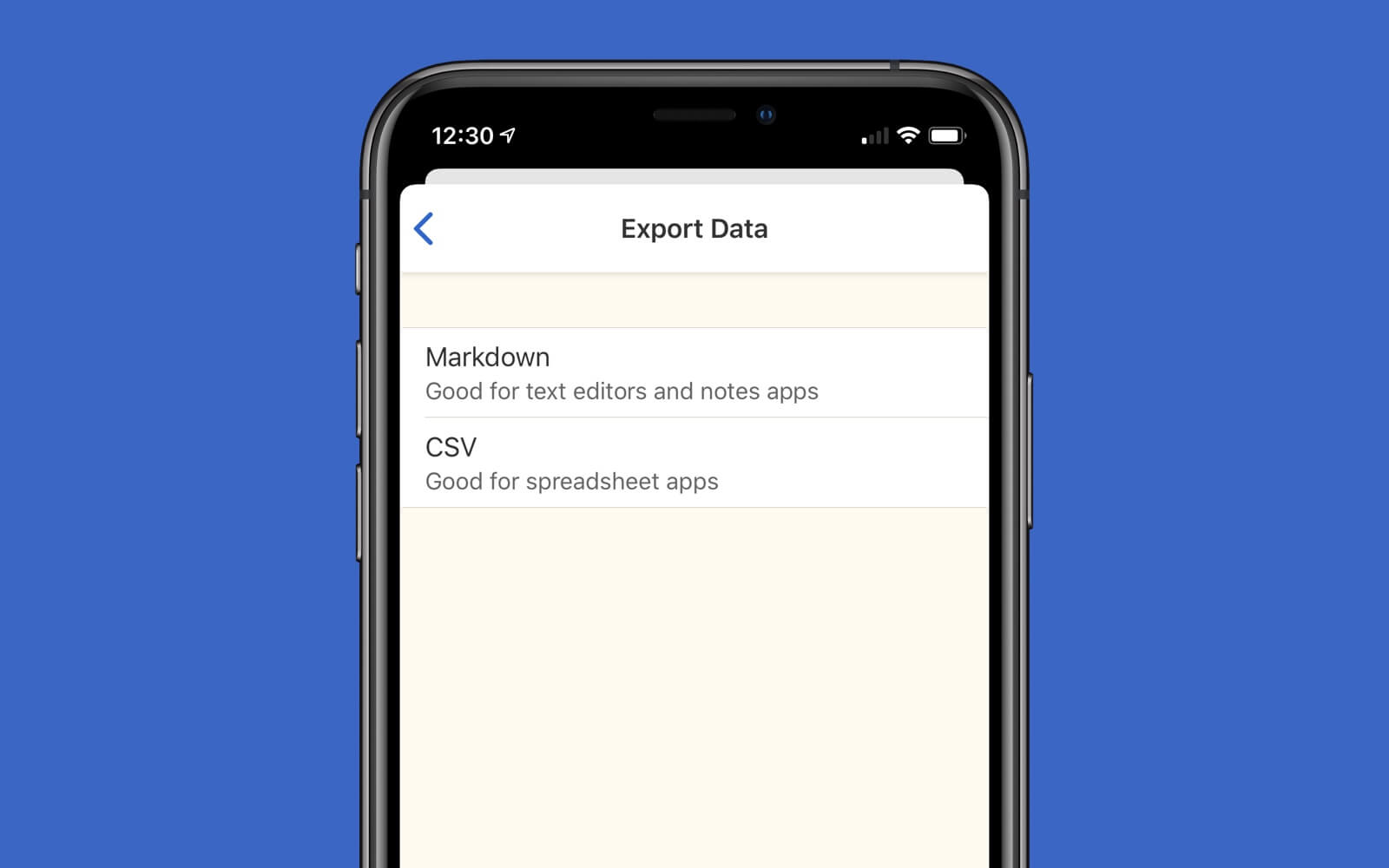
Implementing the coordinator pattern
I’m still very new to iOS development, which means I’m going to make some mistakes. I took a good amount of time this year to improve upon one of those mistakes: tight-coupling of views.
Implementing the coordinator pattern has already made developing new features much easier. This was well worth the time to do even though it’s not a visible feature for people.
Balancing a full-time job, Sofa, and a personal life
Spoiler, there is no balance. Having a full-time job, Sofa on the side, and a personal life is hard, messy, and exhausting. It’s also fun, exciting, and energizing. Like life, it has ups and downs.
Sometimes I get so pumped about the work that I can make huge progress in a few days. Other times I don’t want to even look at my computer for weeks. I try to pay attention to how I’m feeling and not force anything. I’ve learned that my energy will rise and fall and it’s best if I follow it. Otherwise I’ll get burnt out. I don’t want that.
2020 Plans
This is the year that I want Sofa to become a well-rounded product. Today there are too many compromises for many people to truly enjoy it. The list below is going to be my main focus for 2020. As always, this list isn’t in any particular order, and things can/will change.
- iCloud sync (this is being actively worked on right now)
- iPad app
- Improved theming
- Add items to lists that are not in the database
- Better shortcuts support
Thanks for a great year
I want to thank everyone who has given Sofa a shot, read a blog post, watched a video, liked a tweet, sent in feedback, or anything else. We are bombarded daily with stuff, and the fact that you took your personal time to engage with something I made is crazy. I’m a very lucky person. Thank you.
