What can I do with Exported Sofa Data?
Last Updated:
Sofa allows you to export into either Markdown or CSV formats. These are two widely supported file formats that work with numerous applications.
This guide will give you some ideas on how to use your exported Sofa data.
Leave Sofa
Sofa isn’t for everyone, and that’s ok. If you find Sofa isn’t for you, export and move your data somewhere else.
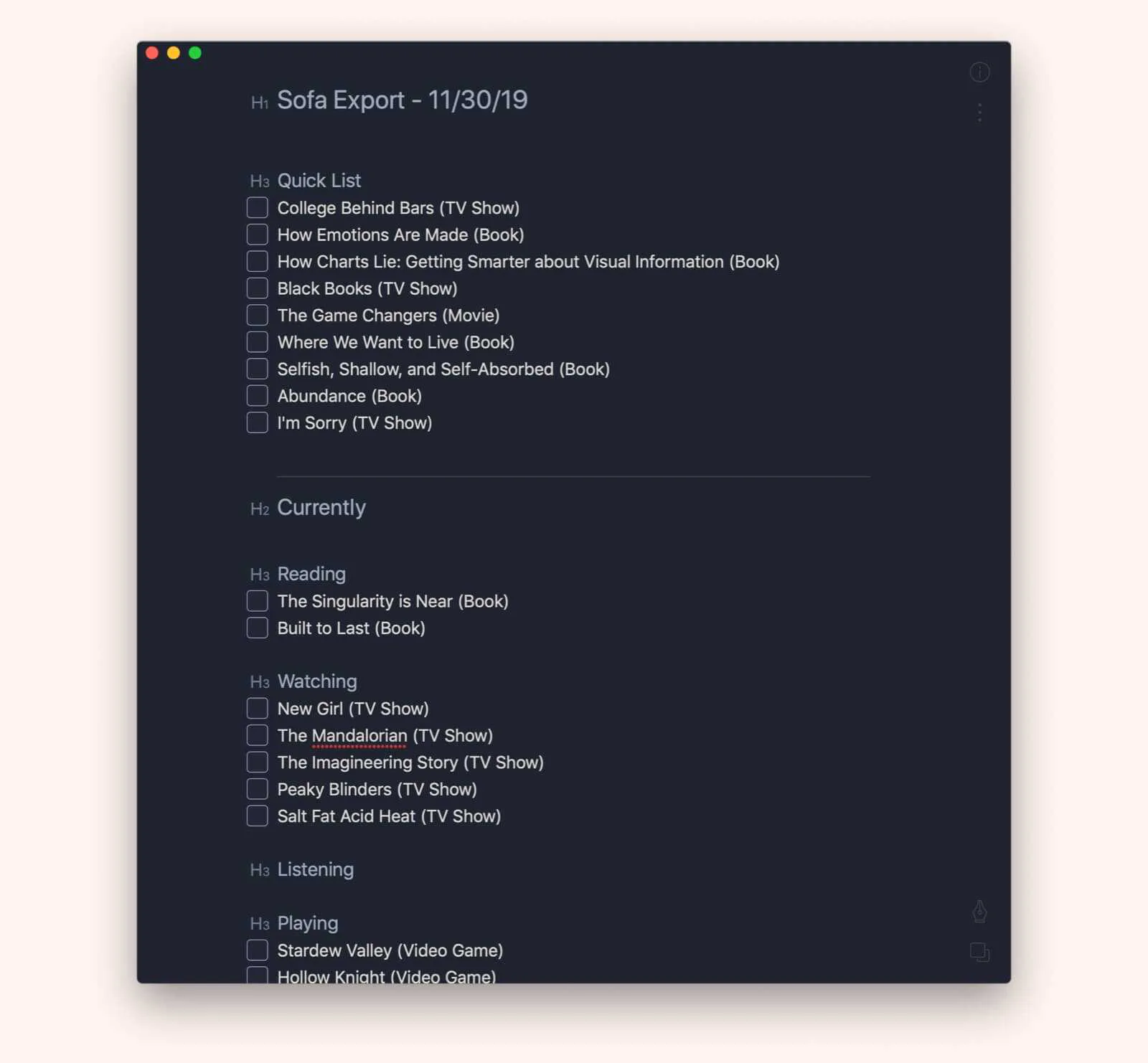
For example, you could import your markdown data into Bear, iA Writer, or Obsidian.
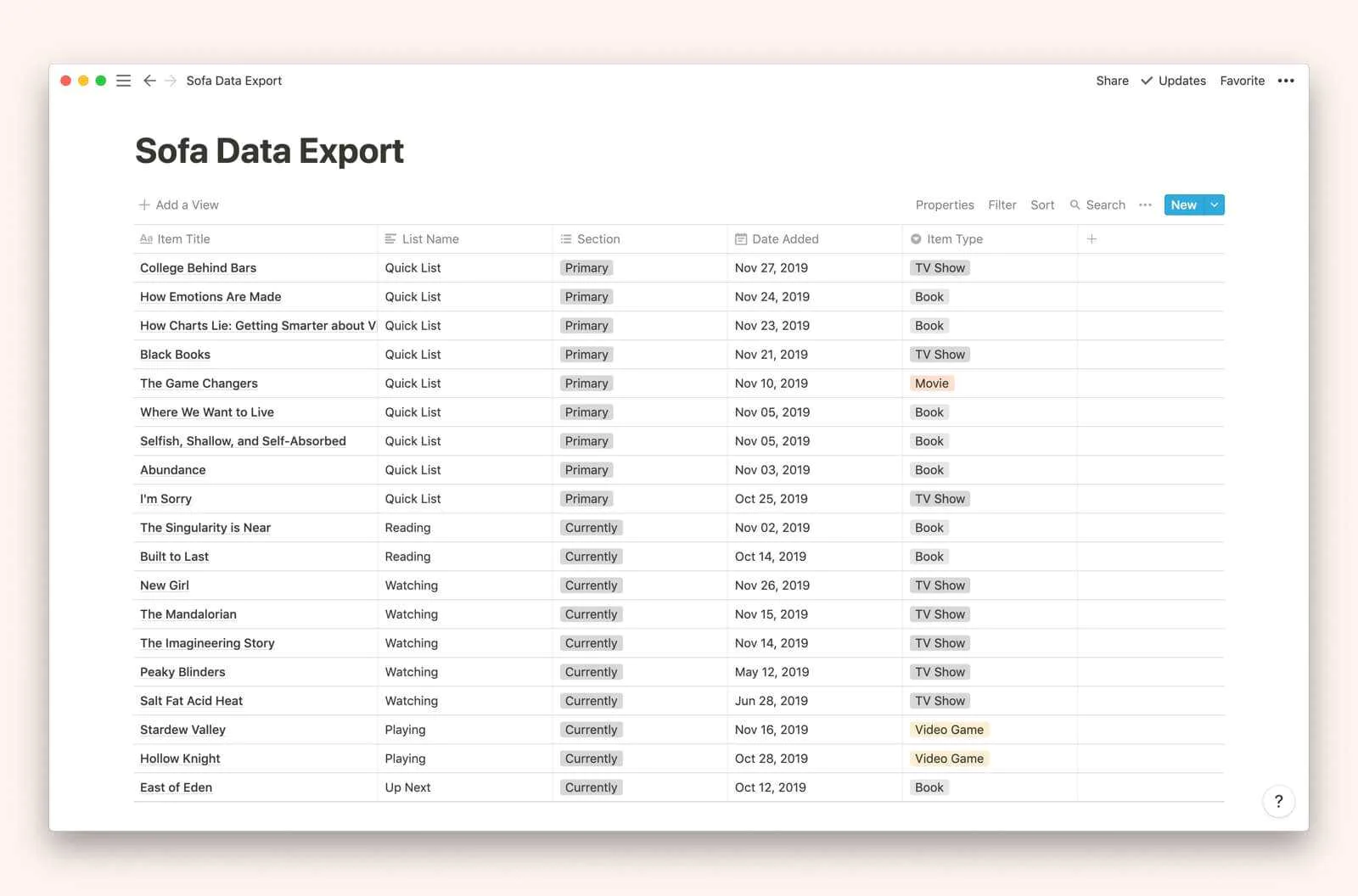
For CSV, you could import into Notion, Airtable, or Google Sheets.
Have multiple copies of your data as a backup
Your Sofa data is automatically backed-up with iCloud by default. If you want a little more peace of mind, export your data periodically and save it somewhere safe.
Do some data science
For the data nerds, you can take the CSV export and do some data science to it. Are you reading more books this year compared to last year? How many movies are in your lists compared to TV shows? Who knows? You can!
Are you using your Sofa data in interesting ways? I’d love to hear about it. Send an email to feedback@sofahq.com.