URL Scheme
Last Updated:
Sofa uses a custom URL scheme for deeplinking from widgets, shortcuts, and more.
Subscribe Links for Podcasts
If you’re a podcaster, I built a handy little tool to help you easily create a “Listen On Sofa” button for your podcast.
Open Main Sections of the App
Open Sofa
sofa:///Open The Pile
sofa:///thepileOpen Pinned Items
sofa:///theshelfOpen Up Next
sofa:///upnextDeeplink to Lists
The easiest way to get a deeplink for a specific list is to copy it from within the app. Tapping the ••• button in the top right of a list will reveal an option to Copy Deeplink. This will copy the link for that specific list to your clipboard.
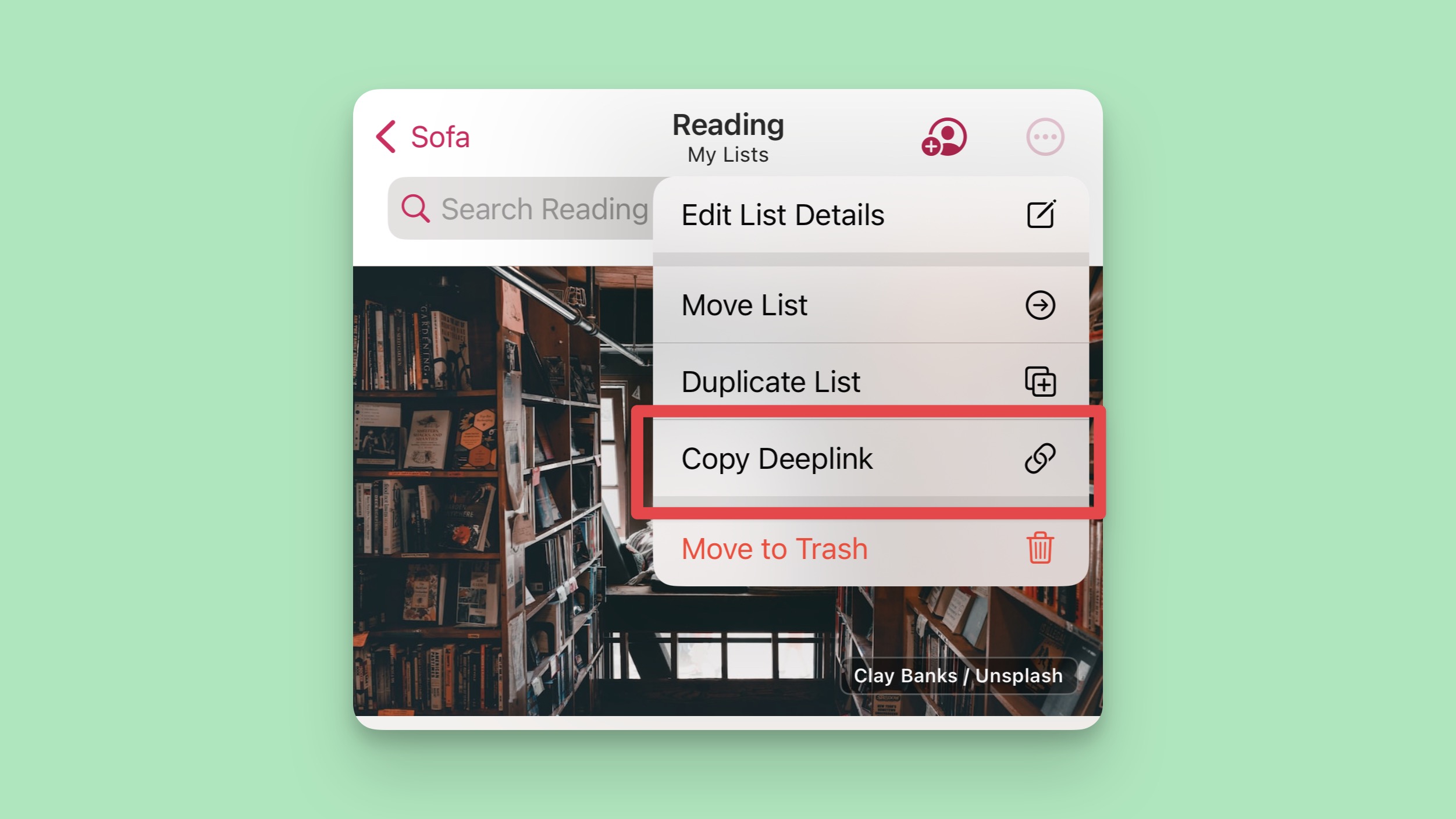
A link to open a list will look something like this:
sofa:///list/A3342F8B-B998-4C56-AD60-788B911B6802Deeplink to Items
The easiest way to get a deeplink for a specific item is to copy it from within the app. Tapping the ••• button for an item will reveal an option to Copy Deeplink. This will copy the link for that specific item to your clipboard.
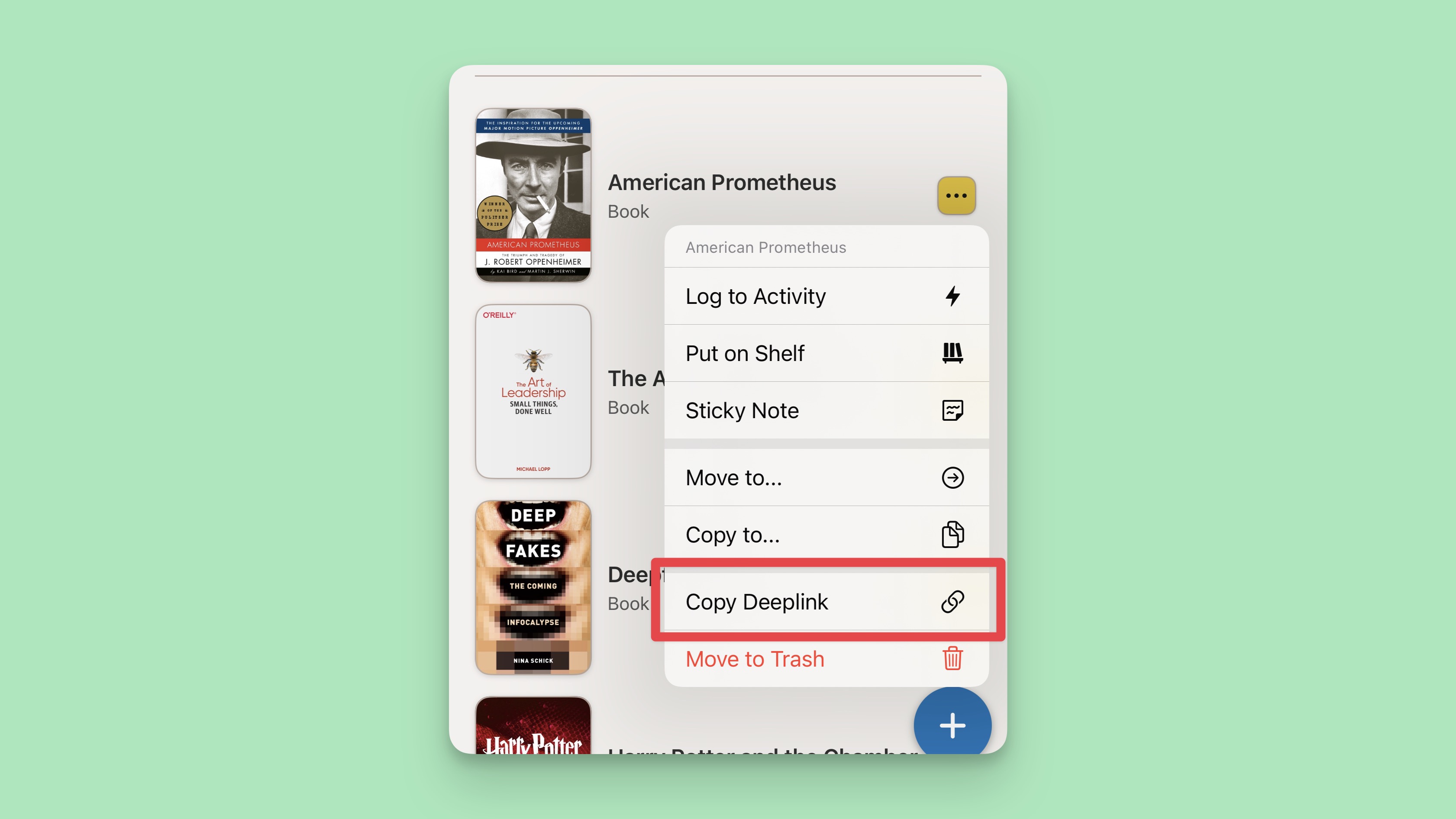
A link to open an item will look something like this:
sofa:///list/22D2216A-FD55-469C-AD89-44910185397E/item/138227/videoGame/2021-04-24?isCustom=falseDeeplink to Logbook
Activity uses year and type parameters to build its custom URL. Tapping the ••• button for an item will reveal multiple options to copy deeplinks.
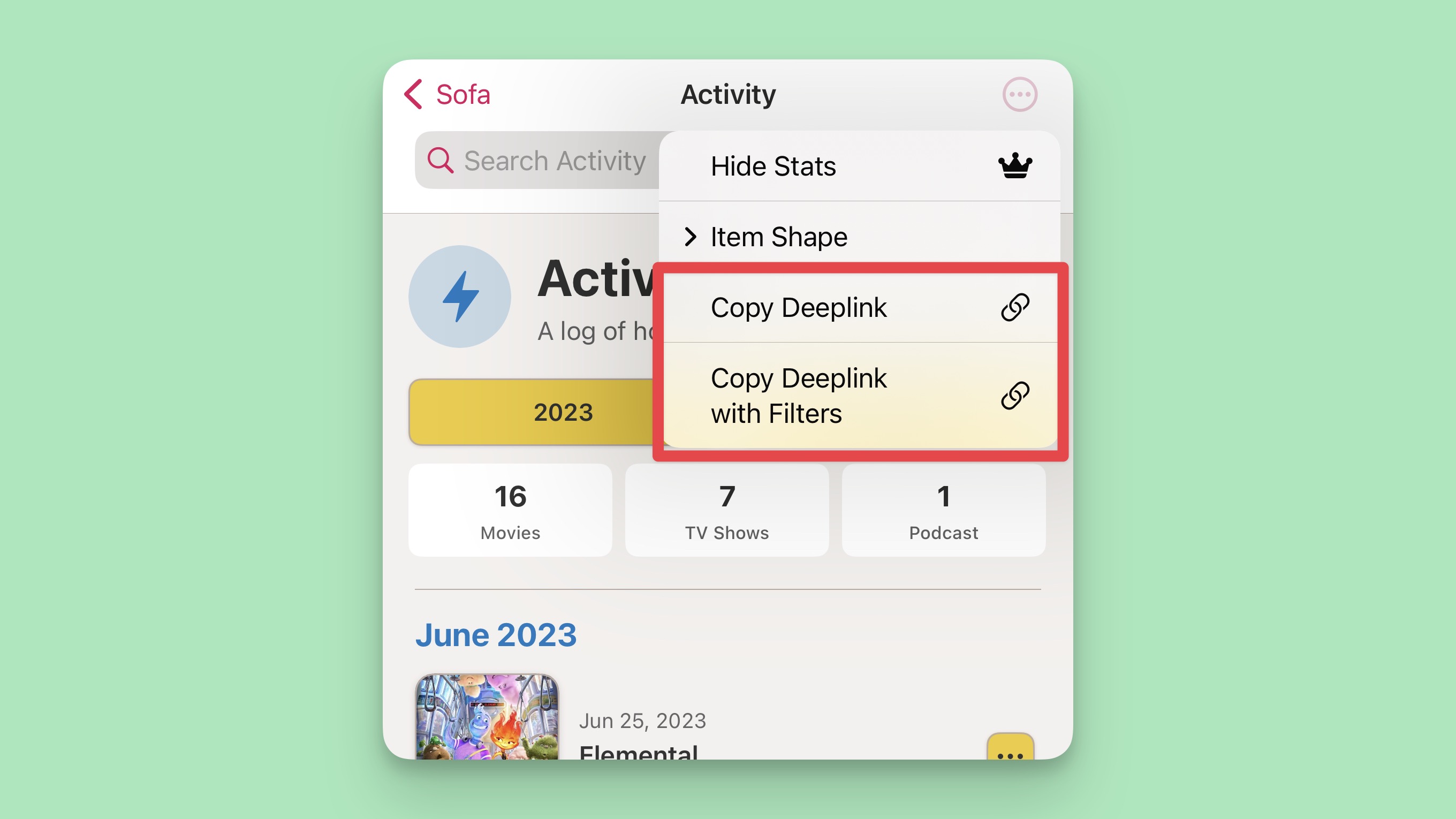
Copy Deeplink
This will copy the default link for Activity which, when opened, will show all years and types.
sofa:///activity/year/all/type/allCopy Deeplink with Filters
This will copy a url based on the current filters you have set for Activity. The example below would show all movies logged in 2021.
sofa:///activity/year/2021/type/moviesDeeplinking to Logbook Items
You can also copy a deeplink for a specific item in Activity by tapping the ••• for the item and then selecting Copy Deeplink.
Up Next
Opens the global Up Next view.
sofa:///upnextOpens the global Up Next view and starts playing the next episode.
sofa:///upnext/playOpens Up Next view for a specific list
sofa:///upnext/list/LIST_ID_HEREStarts playing an episode from global Up Next queue
sofa:///upnext/play/EPISODE_ID_HEREStarts playing an episode from a specific list’s Up Next queue
sofa:///upnext/play/list/LIST_ID_HERE/item/ITEM_ID_HEREOpens the Up Next view for a specific List and starts playing the next episode
sofa:///upnext/play/list/LIST_ID_HEREOpens an episode from global Up Next queue
sofa:///upnext/EPISODE_ID_HEREOpens an episode from a specific list’s Up Next queue
sofa:///upnext/list/LIST_ID_HERE/item/ITEM_ID_HEREPerforming Searches
This will open the app to the appropriate search view
Apps
sofa:///search/appAudiobooks
sofa:///search/audiobookBooks
sofa:///search/bookMovies & TV Shows
sofa:///search/movieMusic Albums
sofa:///search/musicAlbumPodcasts
sofa:///search/podcastVideo Games
sofa:///search/videoGame