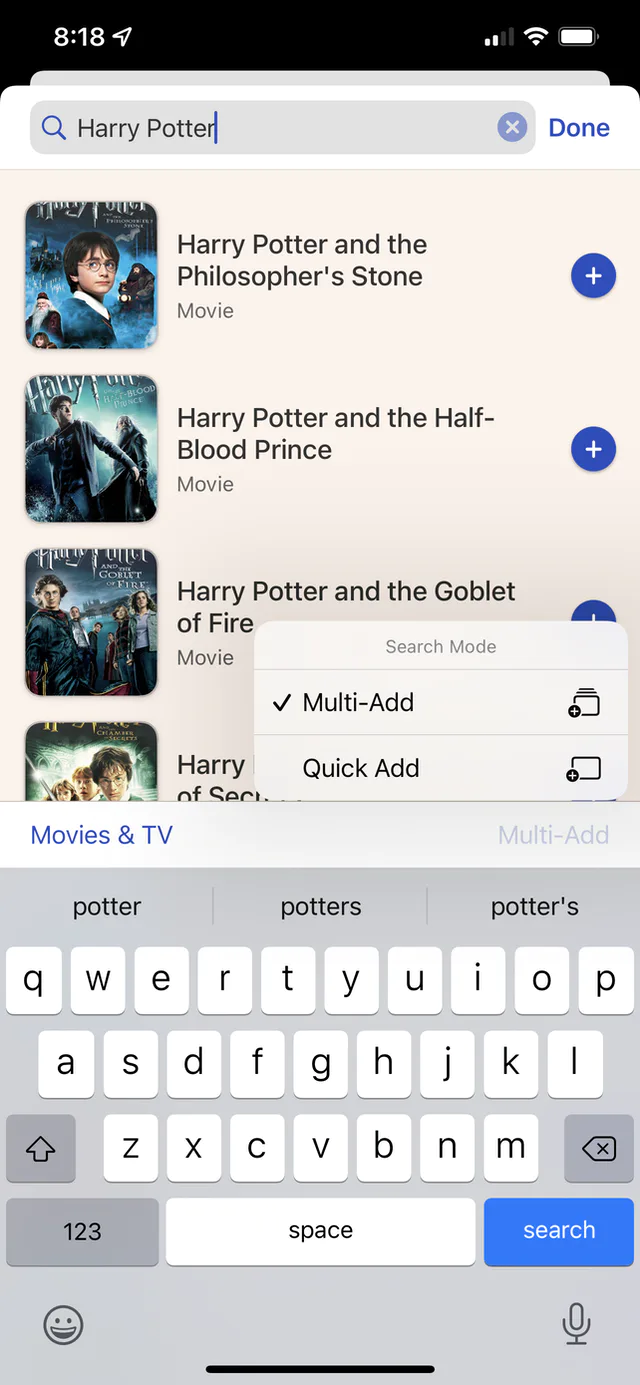Adding Items to a List
Last Updated:
You’ll notice a big, round + button in the bottom right of the screen. Tapping this button will reveal all of the different items you can add to your lists.
- Apps
- Audiobooks
- Board Games
- Books
- Movies & TV Shows
- Music Albums
- Podcasts
- Video Games
How to add an item
Tap the big + button
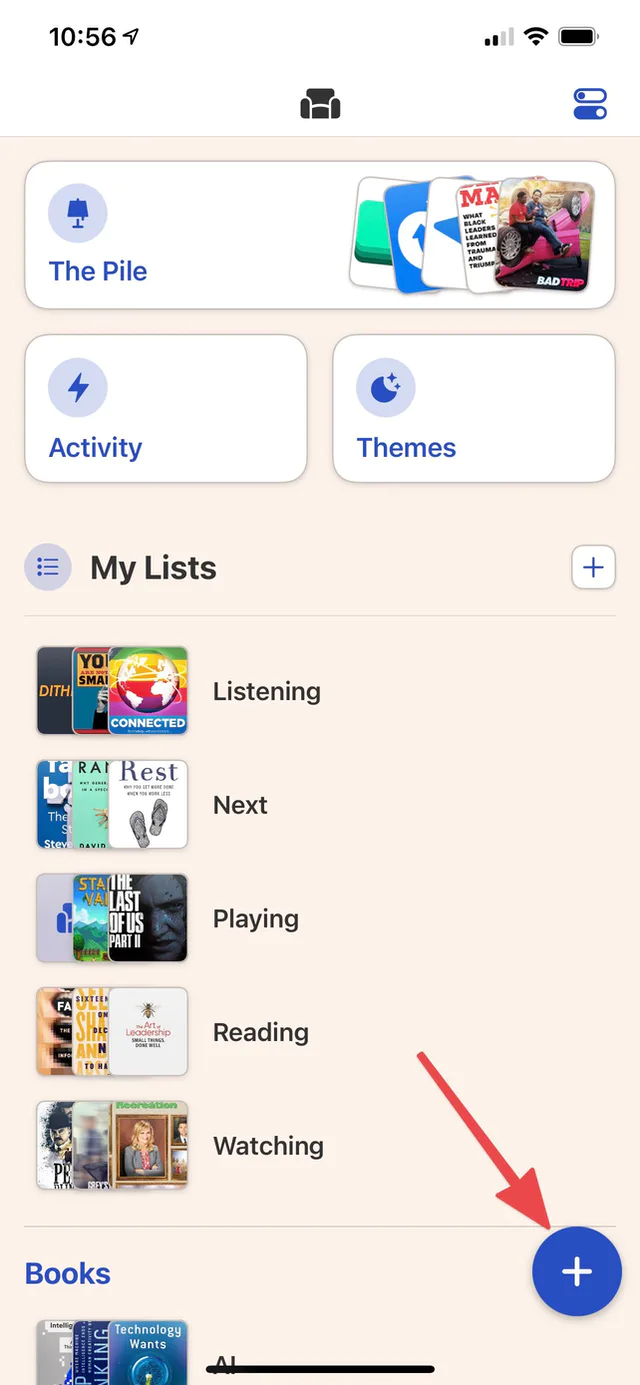
Choose the type of item you’d like to add
After tapping one, this is will show a screen for you to search
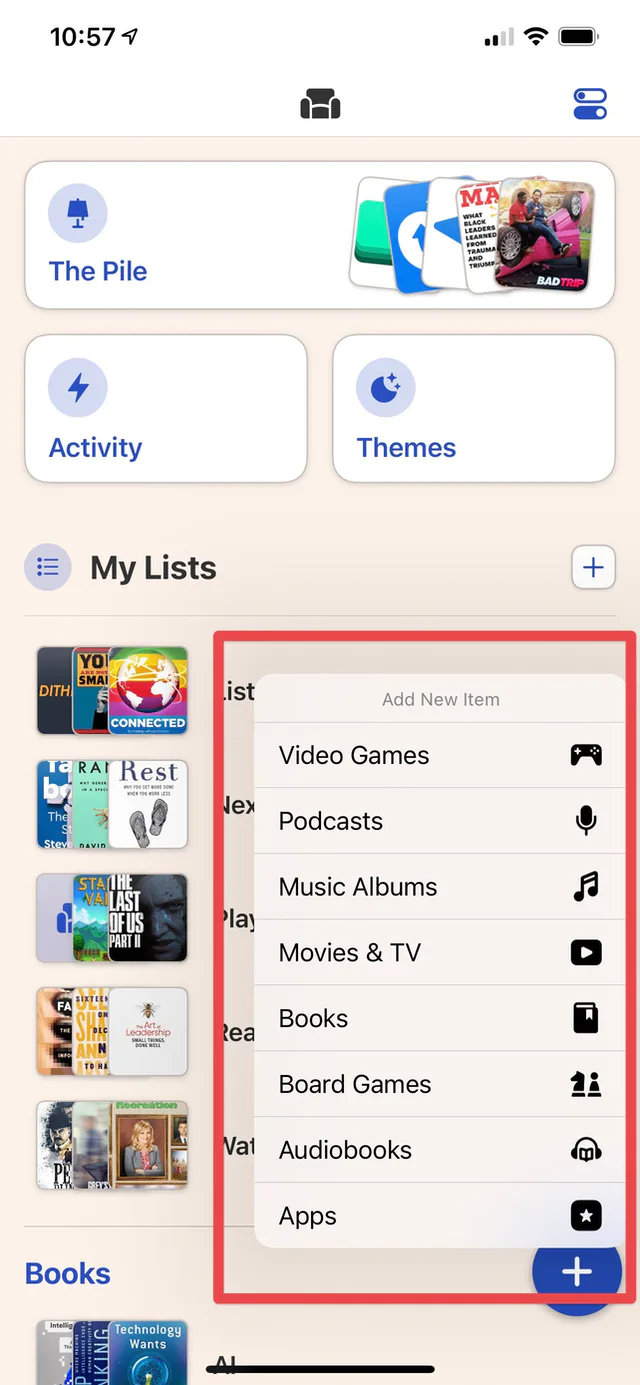
On the search screen, type in what you’re looking for and tap Search
This will display results from your search
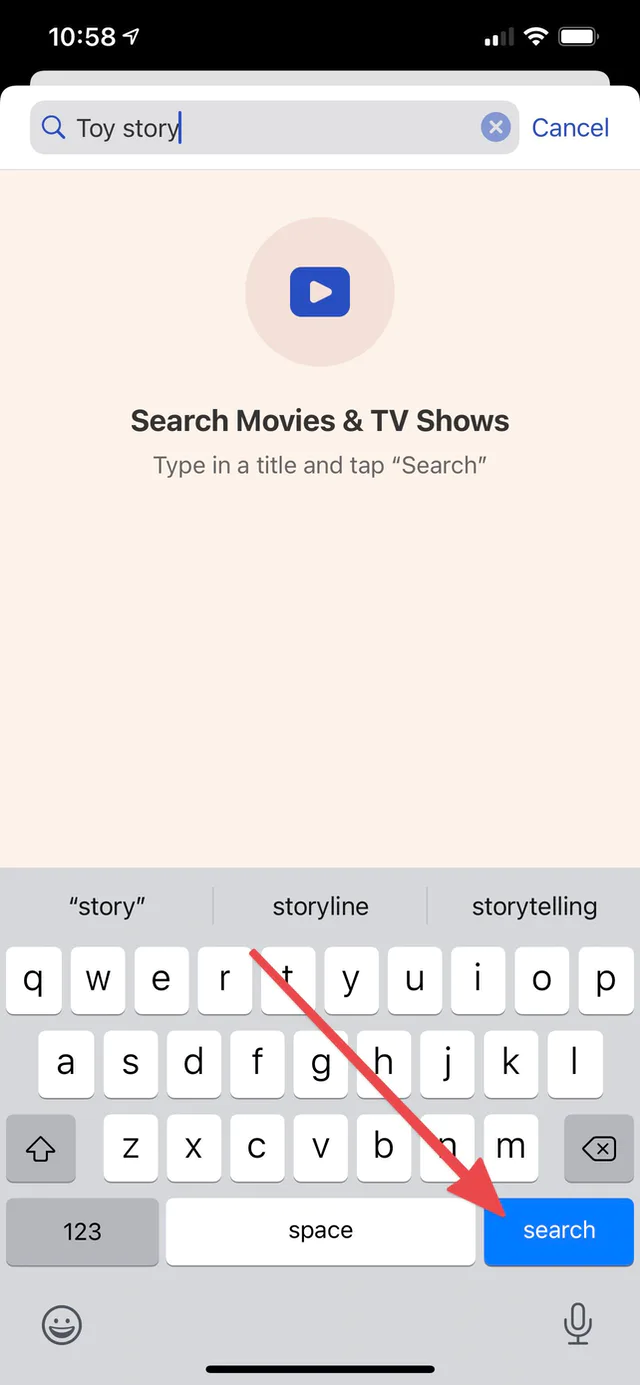
Find the item you want to add and tap the small + button next to it
If you’re not currently in a list, this button will show a menu allowing you to choose which list to save the item to
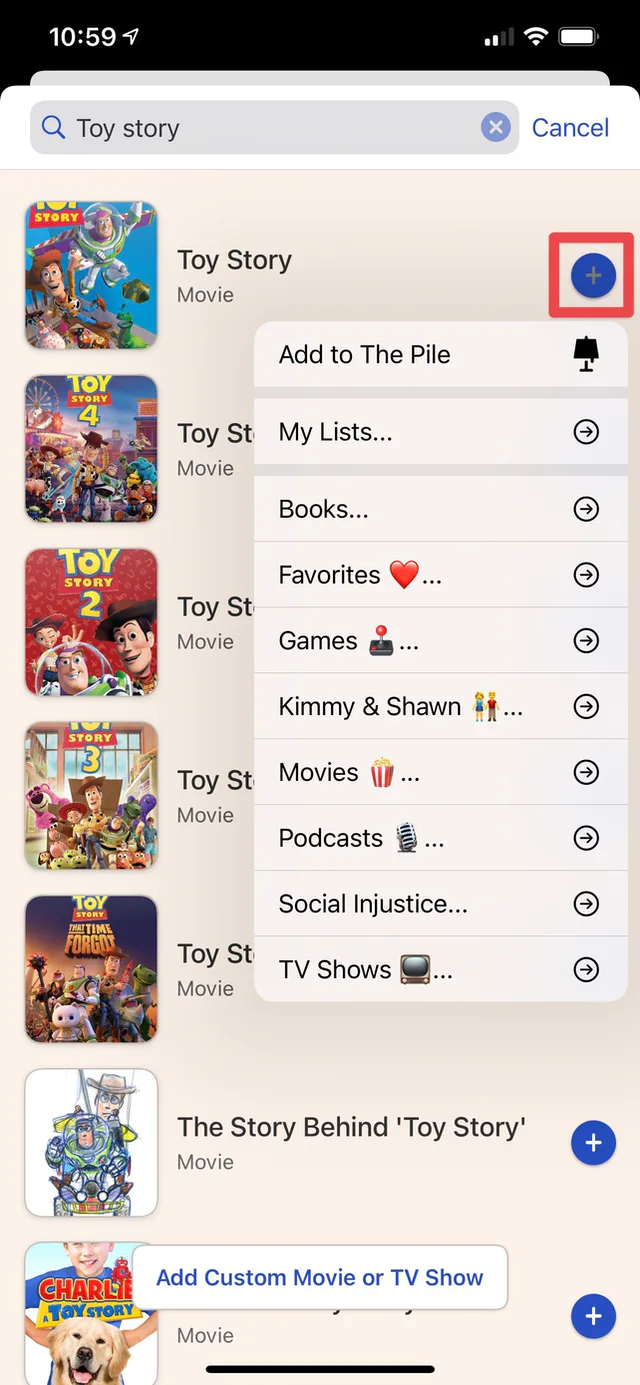
Add multiple items at a time
When searching, you have the option to add multiple items to a list. This can be useful when you want to add multiple parts of a series like all the Harry Potter movies.
In the toolbar above the keyboard, you can change the search mode to “Multi-Add”. This will allow you to add multiple items in a single search session.