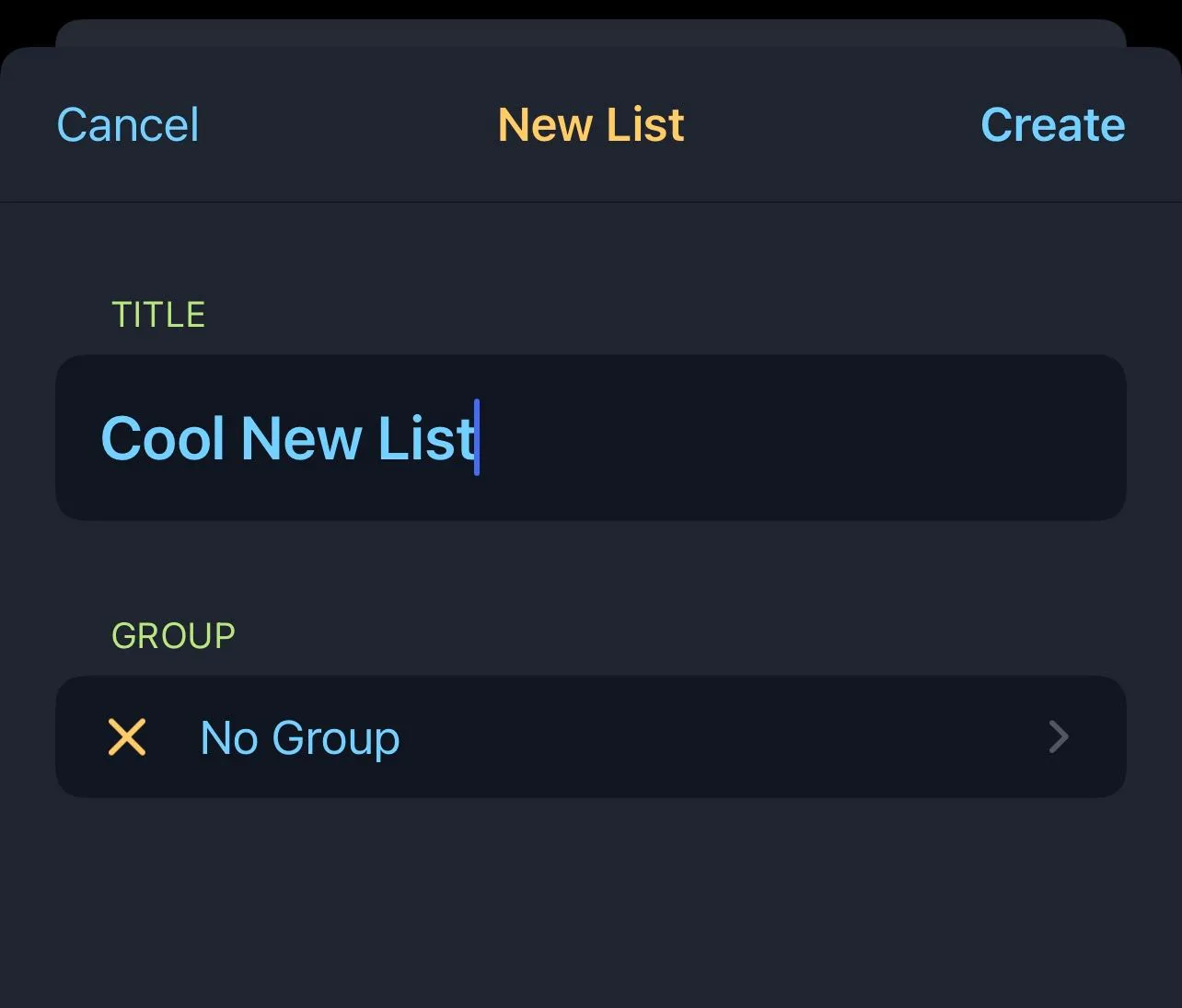Creating Lists
Last Updated:
Sofa comes with starter lists when you first install it. For many people, this will be plenty. Over time, you may find you want to create a few additional lists.
First, tap the + button on the home screen and select “Add List” from the menu
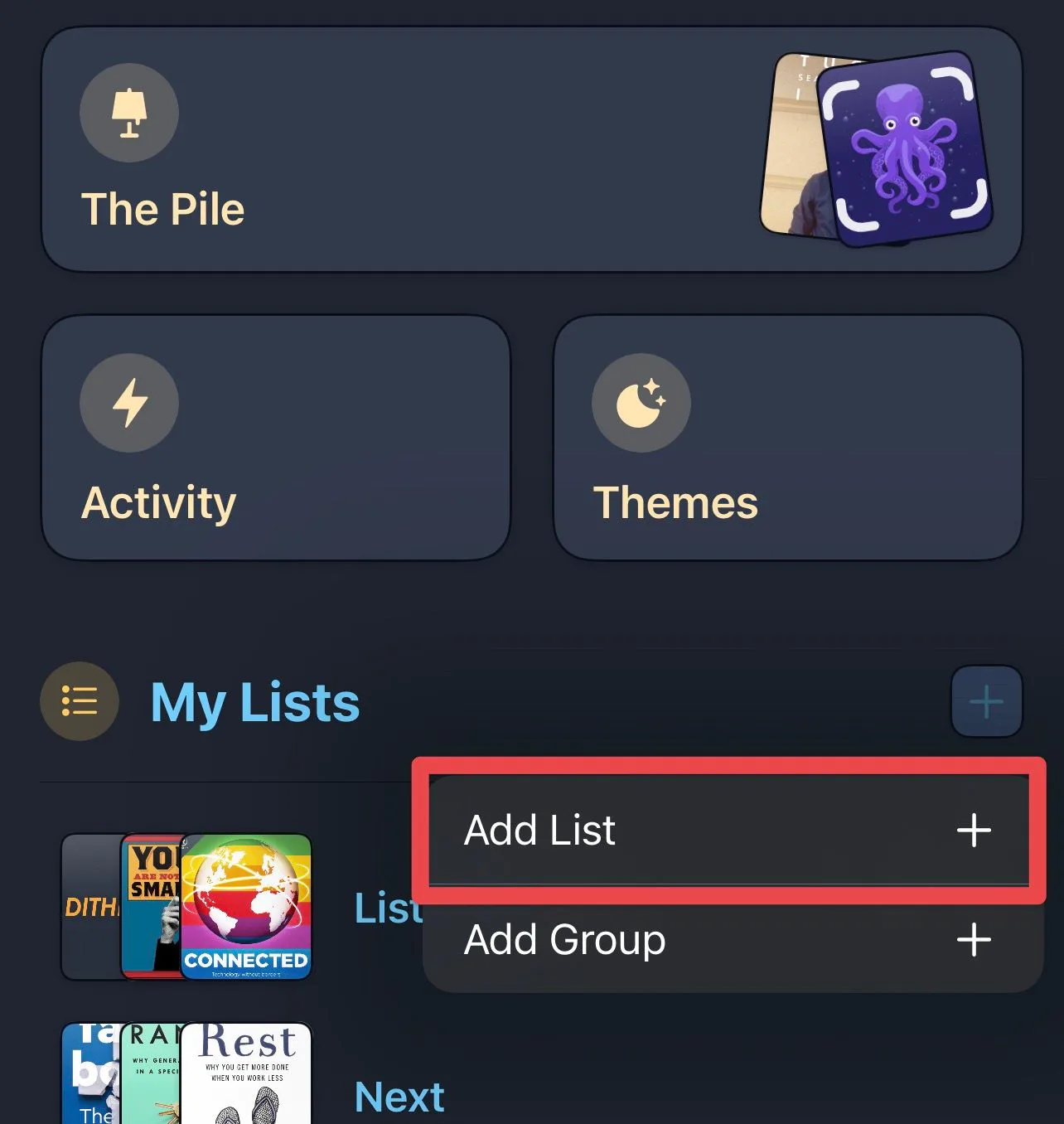
Second, give your list a title and optionally assign it to a group. Once you’re done, tap “Create” and start adding stuff to your new list.