Item Actions
Last Updated:
Within a list, each item has a number of actions you can perform. You can access these by pressing the ••• button or long press on an item.
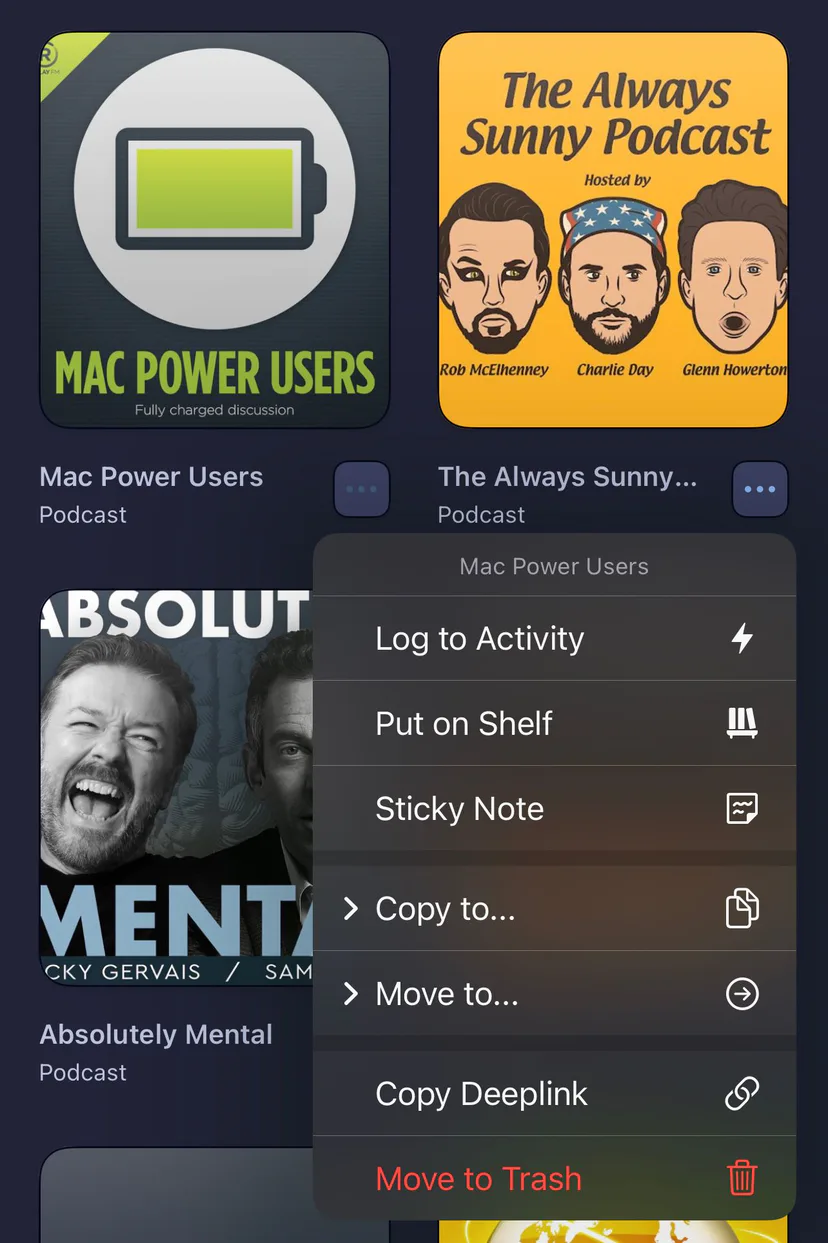
Log to Activity
Logs the item to Activity and keeps it in the current list.
Put on Shelf
Puts the selected item on The Shelf. Similar to a pinning action in other apps. Requires Super Sofa subscription.
Sticky Note
Allows you to create or edit a note for an item. Requires Super Sofa subscription.
Copy to…
Allows you to copy the item to another list.
Move to…
Allows you to choose a list to move the item to. When select, the item with be removed from the current list and added to the list you chose.
Copy Deeplink
Copies a deeplink of the item to your clipboard. You can paste the link in your notes app of choice.
Move to Trash
Moves the item to the trash.