Moving lists to another group
Last Updated:
Sometimes you want to reorganize your lists. There are two ways to move a list to another group:
List options
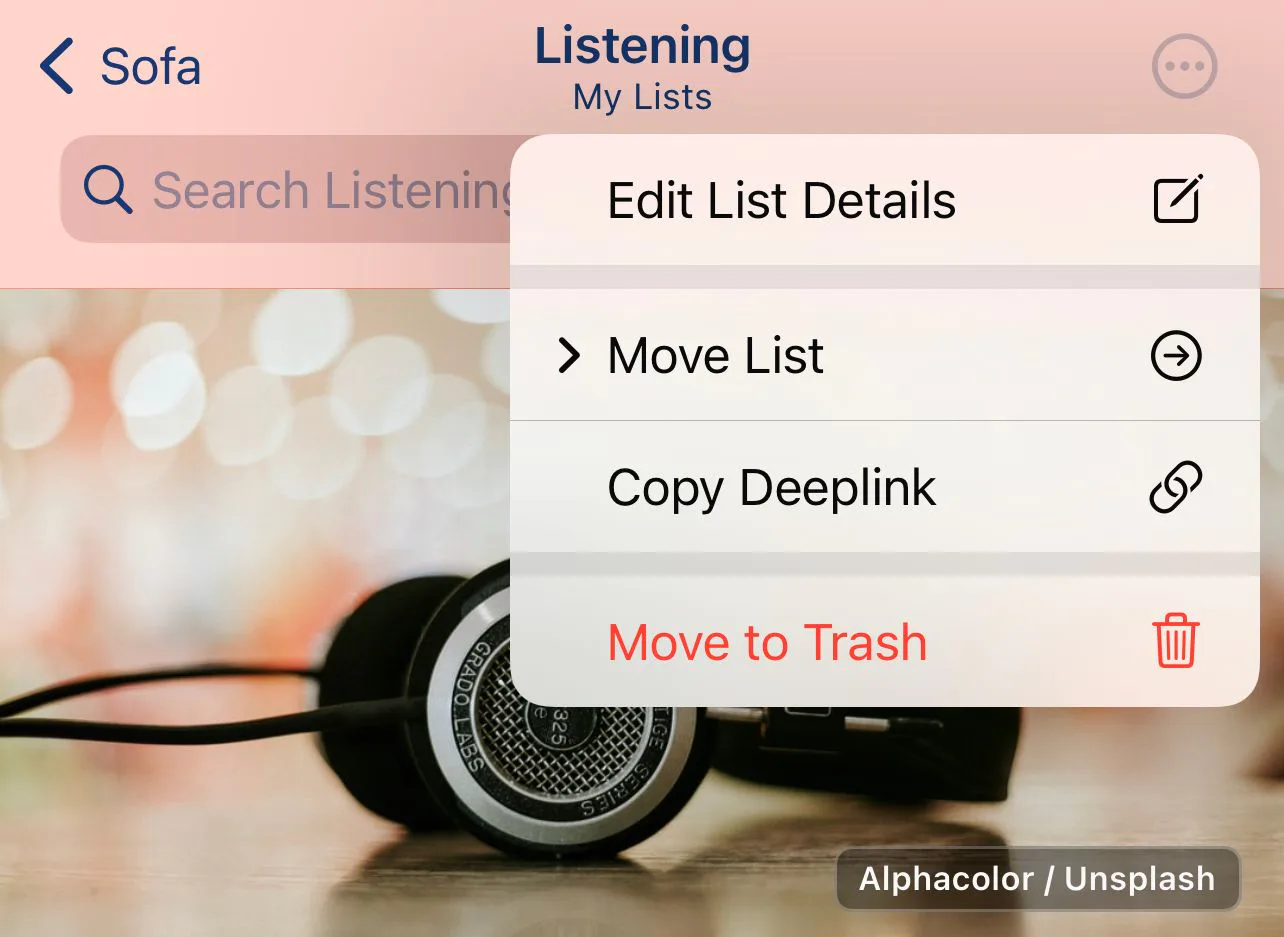
-
Navigate to a list
-
Tap the ••• button in the top right to to reveal the options menu
-
Tap “Move List” and select the group you’d like to move it too
List Context Menu
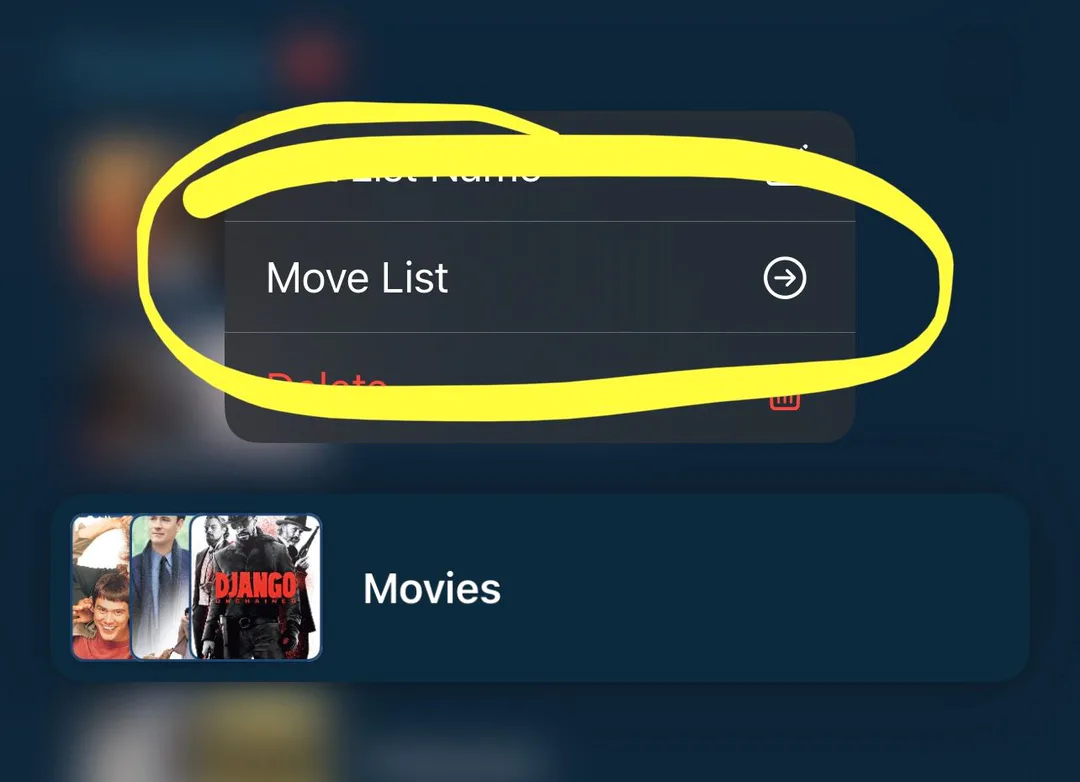
-
In the main view, long press on the list you want to move.
-
Tap “Move List” and select the group you’d like to move it to